Hello there, today at ugoxy am going to be giving you a tutorial on how make use of your e as smartphone mouse for your PC. If you are the kind of person that isn't comfortable with the inbuilt mouse on your laptop and cannot afford getting an external mouse or don't want to use an external mouse then this is post was meant for you.
Nowadays, the use of a smartphone is increasing daily with various apps ad utilities been made available. So if you do not have a smartphone, better go get one because you are missing out.
REQUIREMENTS.
>>Mobile WiFi or Bluetooth connection.
>>PC Hotspot connection (You can use any PC Hotspot Activating Software).
See:
>>HOW TO SET UP A PORTABLE WIRELESS HOTSPOT NETWORK WITH YOUR PC.
>>A PC
>>An android, ios or windows phone.
HOW IT WORKS.
>>Turn off Airplane mode on the PC you wish to make use of if turned on.
>>Turn on Hotspot or Download OSTOTO HOTSPOT and use it to turn on the hotspot of the PC or simply use Bluetooth. It depends on the connection type you choose to make use of.
>>Download MONECT PC REMOTE for PC and install it on the PC as well as on the mobile device you chose to use.
>>Turn on Wifi or Bluetooth on the mobile device you want to use as a mouse (depending on the choice you made for the PC).
>>Connect the mobile device to the PC via Wifi or Bluetooth.
>>Launch Monect Pc Remote on both the Pc and the mobile device. Search for the Pc from the mobile device and connect.
>>After connecting, from your mobile device, select Touchpad. The screen of your mobile device should look exactly like the one below.
Now, you should now be able to use your smartphone as a mouse for your PC. all you need to do is to move your fingers on the screen of your smartphone and you will see your PC's mouse pointer moving. You can Right Click, Left Click, Select and even Scroll with it.
See Also:
>>HOW TO HACK AND MONITOR ANY PC WITH YOUR MOBILE DEVICE
>>HOW TO STOP YOUR WINDOWS PC FROM RANDOM AUTO RESTART
>>HOW TO HIDE FOLDERS AND FILES ON YOUR ANDROID DEVICE
>>HOW TO HIDE FOLDERS AND FILES ON YOUR MAC
>>HOW TO BOOT ANY PC INTO BIOS SETUP UTILITY
NOTE: This will only continue to work when you are within the bandwidth of the Bluetooth or WiFi connection.
GO TO DOWNLOAD PAGE







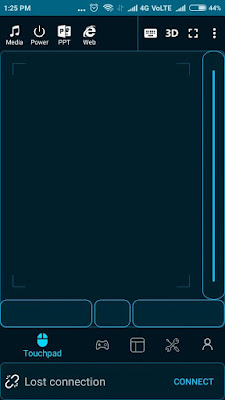







No comments:
Post a Comment