Having an android smartphone is not enough, We should also be able to utilize it's smart features. One of which is the ability of the user to lock his/her smartphone with one form of security or another ranging from pin, pattern down to fingerprint lock. Using a smartphone without enabling any form of security exposes your personal information to intruders and snoopers.
But there is a downside to the use of security measures on smartphones one of which is the fact that the user tends to forget his PIN or Password and will be shut out of his own device which is quite painful. Am sure before now you must have seen different tutorial post on how to bypass these security measures most of which turns out to be either fake or outdated but here at Ugoxy we tend to bring you the latest updates and trust me, after going through this article you will thank me.
HOW TO BYPASS ANDROID LOCK SCREEN.
There are several ways through which android lock screen can be bypassed but i am only going to be listing the tested and trusted few and they are as follows;
METHOD #1: BY USING THE "FORGOT PATTERN" FEATURE.
The good thing about this feature is that it is found on all android devices. After a couple of failed attempts, a message displays which says "Try again in 30 seconds time". Below the message you will see two options, click on the option that says "Forgot Pattern".
Next, you will required to provide your Google details. You will also be required to input the the details of the Gmail account which you used to set up your android device. After doing that, an email containing your new pattern will be sent to the Gmail account you entered.
The pattern have now been reset. All you need to do is to access your Gmail from another source, get the new pattern and unlock your device.
NOTE: This feature is not complicated and is found in all android devices. But in order for this feature to work, you need to have internet access.
METHOD #2: BY USING ANDROID LOCK SCREEN REMOVER.
You can bypass android lock screen by using dr.fone Android Lock screen Remover. It is a PC software which has the ability to bypass android lock screen when connected to an android phone.
THINGS YOU NEED TO KNOW ABOUT DR.FONE ANDROID LOCK SCREEN REMOVER.
- It can remove 4 types of screen lock which includes; Pin, Pattern, Password and Fingerprint.
- It only removes lock screen. No Data loss at all.
- No tech knowledge is required. It can be used by everyone.
- It works for Samsung Galaxy S/Note/Tab series, and LG G2, G3, G4 and so on.
DOWNLOAD DR.FONE ANDROID LOCK SCREEN REMOVER FOR WINDOWS PC HERE.
DOWNLOAD DR.FONE ANDROID LOCK SCREEN REMOVER FOR MAC HEREPROCEDURE:
>>Launch the Wondershare dr.fone software and select "More Tools".
>>Next, select "Android Lock Screen Remover". It will help remove any form of pattern, pin, password or finger print in the device.
>>Now select "Start" to begin the process.
>>Power off the device and press and hold volume down button along with home and power button.
>>After the device gets into download mode, recovery package will then be downloaded next.
>>When the download is complete, Android Lock Removal will start. This will keep all the data intact but remove the lock.
NOTE: The overall process might take longer than the other tools. The whole process can be completed without the loss of data. The software bypasses all forms of android lock screen.
METHOD #3: BY USING ANDROID DEVICE MANAGER.
One of the best and most reliable ways of unlocking Android smartphone and Tablet lock screen is by using Android device manager. This service is very easy and simple to use provided the user is logged into the Google account and the service can be accessed on any android device or computer.
In order to use the Android device manager, just follow the steps below;
>>Connect your device to it and click on the 'Lock' button. If the android device is compatible, the Android Device Manager will make the connection with a few attempts.
>>After selecting 'Lock', a pop up window will appear requesting a new password to replace the old pin, password or pattern which was forgotten.
>>Fill the form in the Pop up window which is displayed including includes a new password. Once you are done, select 'Lock'.
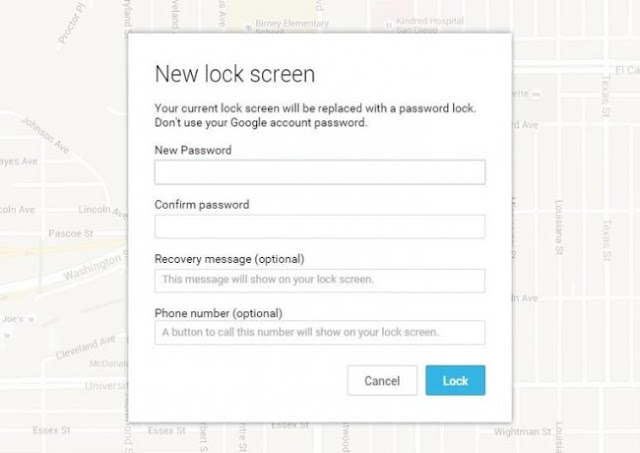
>>Once done, it will take a few minutes and then the Android Device Manager will change your security measure to the new password which you used.
NOTE: The process is very simple and short and the service is best suitable for latest android versions and Tablets. The service will only work if you are logged into Google account and then any device can be used to access it. But the process might take some attempts and might be unsuccessful for a couple of times depending on the phones compatibility and the location of the android device can not be determined if the device is offline or turned off.
METHOD #4: BY USING SAMSUNG'S 'FIND MY MOBILE' FEATURE.
This is regarded as one of the best methods of unlocking Android lock screen for Samsung Galaxy S1, S2, S3, S4, S5, S6, S7 and S8 device.
>>First, you need to be logged into the Samsung account in order to use this service.
>>Once you are logged in, click 'Lock My Screen' on the left side of the screen
>>Next, enter a new pin and then select 'Lock' button which is found at the bottom of the screen.
>>After all the above steps, in a couple of minutes the pin will be reset to the new pin which you chose.
NOTE: This works only on Samsung devices and there are carriers like 'Sprint' which lock out this service. The process is a simple one but it doesn't work if you do not have or if you are not logged into a Samsung account. The service can also be used for locating the device, wiping of data and so on.
METHOD #5: USING THE 'FACTORY RESET' FEATURE.
This another method through which you can bypass android screen lock. This works almost all android devices and under all conditions. This service is employed in situations where bypassing the android lock screen takes precedence over the data in the device. This is because factory reset actually clears everything which the user added to the phone after he bought it. This includes all forms of data.
In order for you to bypass lock screen via Factory Reset, you need to carefully follow the steps below:
>>Ensure your device is fully charged or at least up to 70% before embarking on this process.
>>Switch off your mobile device.
>>Now you need to boot the device into the Recovery mode by Pressing and holding Power button + Volume button (depending on the type of phone in use) until the screen comes up and then you release.
>>Select Wipe data / Factory reset. Immediately, all the files in the device will begin to wipe out.
>>Once the process is complete, Reboot the device and that's all. You won't see the android lock screen anymore.
NOTE: It is a very easy and straight forward process and works on all android device. You can choose to backup device data to your sd card if you wish. The process only deletes everything in the phones memory excluding the external memory.
METHOD #6: USING ADB TO DELETE TH PASSWORD FILE.
>>USB debugging has to be enabled in the android device if not it won't work.
>>A PC is required and the locked android device must be connected to the PC via USB cable.
>>You need to download and install ADB on the PC. ADB stands for Android Debugging Bridge. It serves as a bridge between your device and a PC.
>>Open Command Prompt on your PC and type in the following command and then press 'enter'.
>>Reboot the device and you will discover that the lock screen has be removed. But note that the lock screen have only been temporarily removed and you are required to change or remove it before it locks again.
NOTE: It is a relatively simple way to unlock android lock screen but requires USB debugging to be enabled on the device which is locked.
METHOD #7: USING 'SAFE MODE' TO UNLOCK ANDROID LUCK SCREEN.
This is a simple and effective way to bypass android lock screen but is meant to work for android phones using a third party Lock screen application.
>>Boot the device into 'Safe mode' by pressing the power button.
>>A pop up screen will appear asking you to accept or cancel. Just click 'ok'.
>>After that, you will find out that the lock screen app have been temporarily disabled. Just uninstall the lock screen app and clear it's data.
NOTE: It is a very fast and simple way to bypass android lock screen but it works for third party lock screen and not system lock screen.
METHOD #8: BY CRASHING THE LOCK SCREEN UI
This process is suitable for android phones running Android 5.0-5.11. It involves crashing the UI (User Interface) of the android device in order to gain access to it.
>>Tap the emergency call button once and enter 10 asterisks (*) through the dialer.
>>Copy the same and paste the asterisks on the dial pad as long as you don't stop seeing the paste option popping up.
>>Go back to the lock screen and click on the camera shortcut icon.
>>Pull down the notification bar and select the setting option. This will prompt you to enter the password again.
>>Just repeat the same process over again. Just keep repeating the process until the UI lock screen crashes.
NOTE: This method doesn't require any PC or internet connection and is suitable for only version 5.0-5.11. All you need is to repeat the process until the lock screen crashes but note that this method is not a proper method of bypassing Android screen lock.
All the above methods are reliable and works 100%. if you know any other method which can be used to bypass android screen lock or if you are having difficulty with any of the above method, let us know in the comment section below and we will get back to you.
If this article was helpful to you why not share with friends and also drop by for more....

























No comments:
Post a Comment